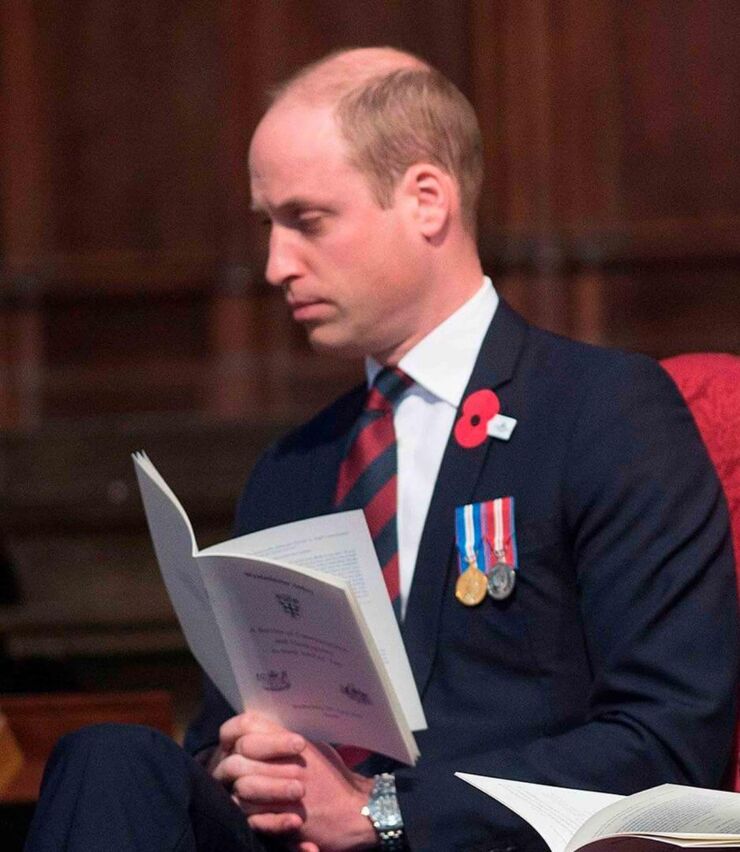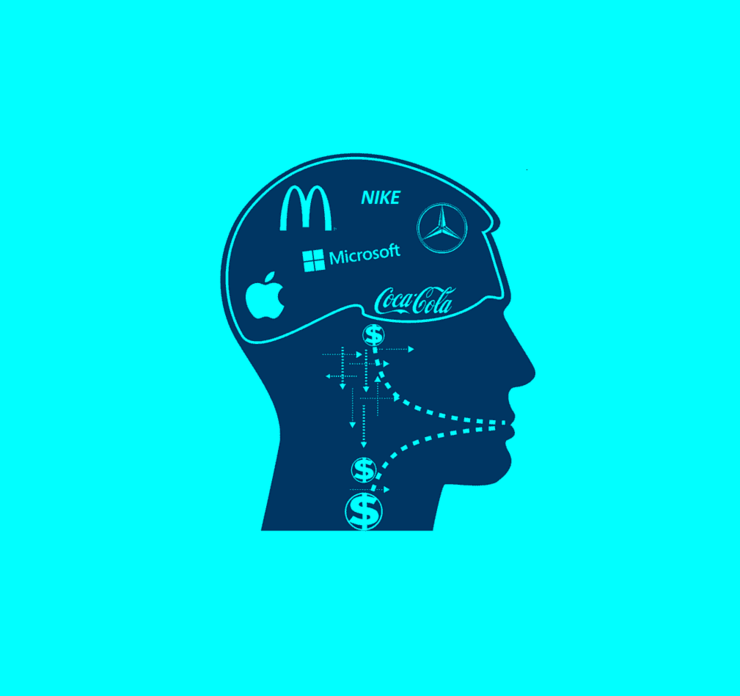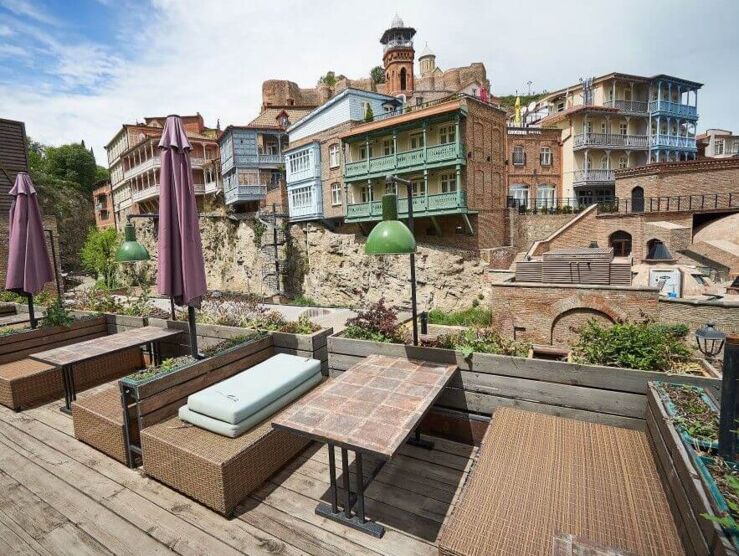Pinterest is a social network where people can find inspiration and ideas on topics that interest them. All ideas are represented by Pin, which is based on the search and storage of Pinterest users. Its slogan is: "Attach your interest and share it with others".
When we use Pinterest for business, you should always have set a link to our website.
- 66% of Pinterest's global audience are women, ranging in age from 25-54 years.
- The biggest areas of interest on Pinterest are: fashion, food, cars, interior and travel, this is why the point of contact area for users is quite large.
If your target audience is on Pinterest, then do not hesitate and start developing digital strategies so as not to miss a potential audience.
1. How to create a business profile on Pinterest
To create a business profile, just follow these steps:
If you have a personal profile, log out to start creating a new account. If you are using the Pinterest desktop app, click on the three dots in the upper right corner of the screen and select "log out".
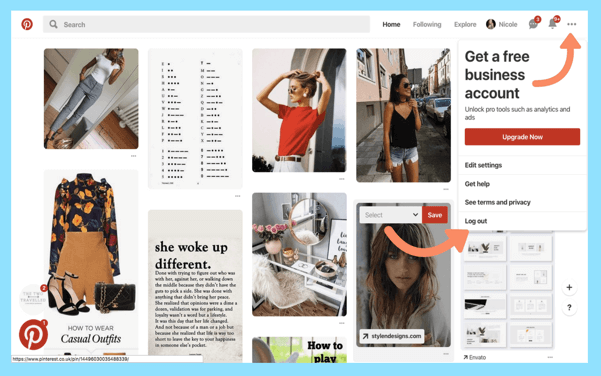
Then go to Pinterest for Business and select "Join as a Business". Fill in the details about your business and the person who runs the account.
After completion, just read the Pinterest Terms of Service and select "Create Account".
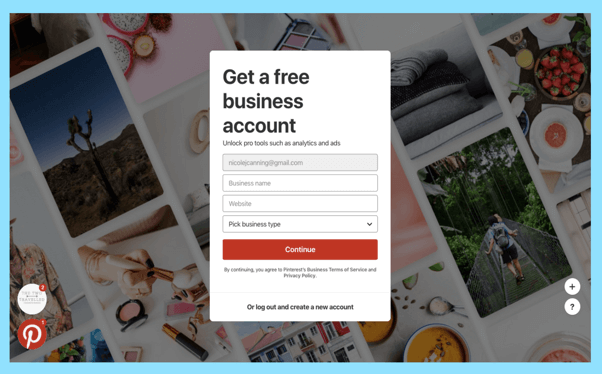
2. How to convert a personal account to a Pinterest business profile
If you already have a personal account and want to upgrade to a business account, It's very simple!
First, log in to your profile. Then, click on the three dots in the upper right corner of your screen and select "Upgrade your account". Or follow the link.
(https://www.pinterest.com/login/?next=%252Fbusiness%252Fconvert%252F)
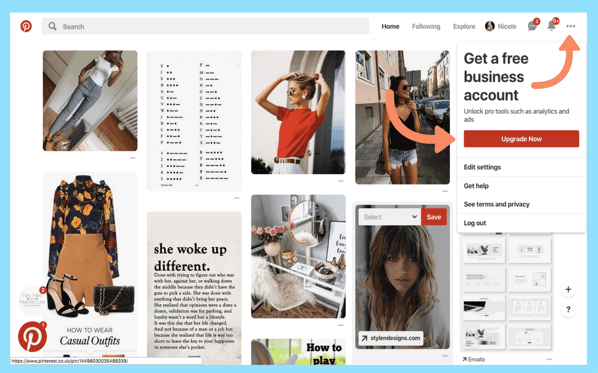
You need to fill in the information about your business and who will be able to manage your account, to complete the form, just click "Done". After completing this step, you will see all the features of your Pinterest business profile such as Pinterest Analytics and Pinterest Ads!
Pinterest For Business: That’s what we need to know
Four features of Pinterest's successful formula:
- Pinterest - Search
- News field
- "Pins"
- Boards
Pinterest Search - Search field
Think of Pinterest as an image search engine. For example, on Pinterest a customer wants to search for "black leather shoes" and he gets thousands of "pins" themed photos uploaded by brands, online retailers, influencers, fashion magazines and other Pinterest users.
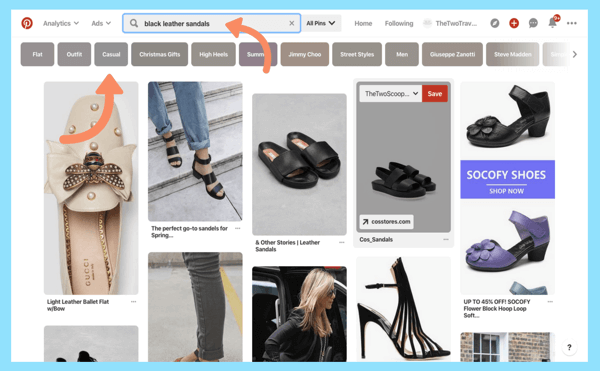
For Pinterest users, the search feature is the first step in enabling them to find more information about a product of interest to them. Like Google search engine, after the user in the search bar indicates the desired search term.
Pinterest produces the best results for this word. You do not need to go to the next page, instead, just continue scrolling until the corresponding pins run out.
Pinterest can also help you filter your search results by adding just keywords and topic areas.
For the example of our "black leather shoes", the suggested themes were "summer", "high heels". Choose the one that is relevant to you from the list and the search will end with the most customized result for you.
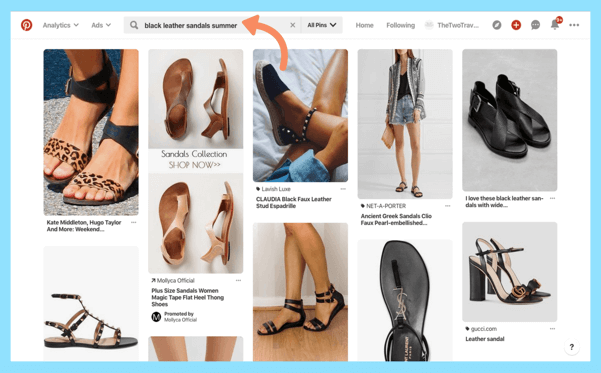
Pinterest Field:
Pinterest is a seeker for your inspiration, new ideas and interesting topics. That's why Pinterest has created three fields that you can use for "pins" to find the inspiration you are looking for!
1: The Home Feed - Basic field
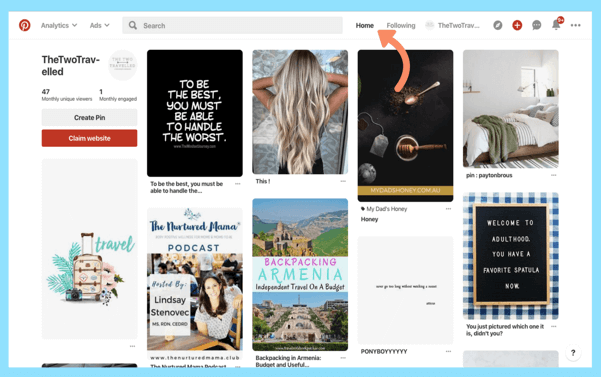
Let's start from our home feed. Your Pinterest home field includes the collection of pins you decide to follow. Your Pinterest also includes "pins" inspired by your recent activity. This will help you to find suddenly and easily what you like or what might interest you.
Your initial field is completely depending on how you behave. The more time you spend on Pinning and choosing who to follow, you will have the more desirable and customaries to your interests filed of news.
If you use Pinterest for your desktop, just click the "Home" button on the navigation bar at the top of the screen, or the P - symbol from the mobile app, located in the lower left corner of your Pinterest.
2: The Explore Feed News Field
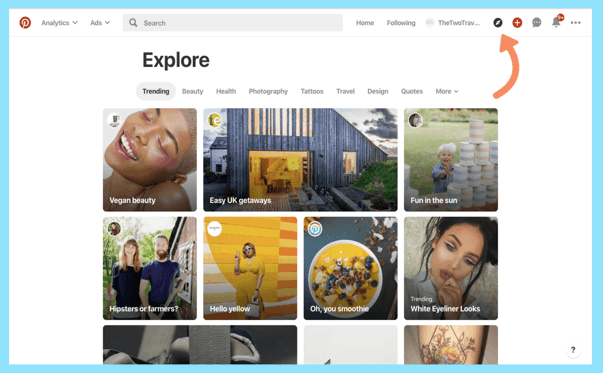
Like Instagram, this is the page where Pinterest users get inspiration on trending topics and the most popular pins. Just click on the compass mark. In case of a mobile app, it is located at the bottom of the screen, or in the upper right corner of the desktop version.
Because Explore always meets new and trendy information, Pin's results are constantly changing and the goal is to get people to come back to it regularly so that they do not miss anything and keep up to date with the latest news.
3: The Following Feed The field of subscribed pages
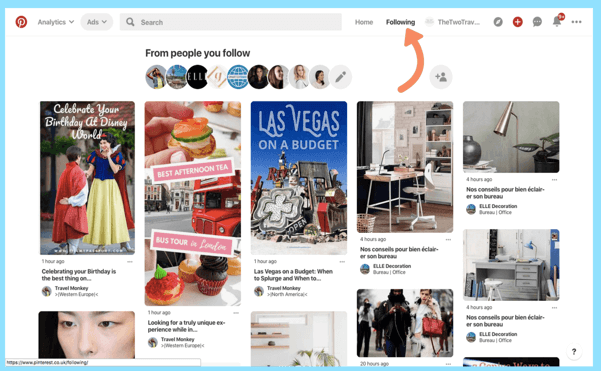
You can follow various accounts, boards and topics on Pinterest. To see the new messages you want to follow, just click the "follow" button. The pages you follow are shown in chronological order in your field so you can easily keep track of their news.
Boards
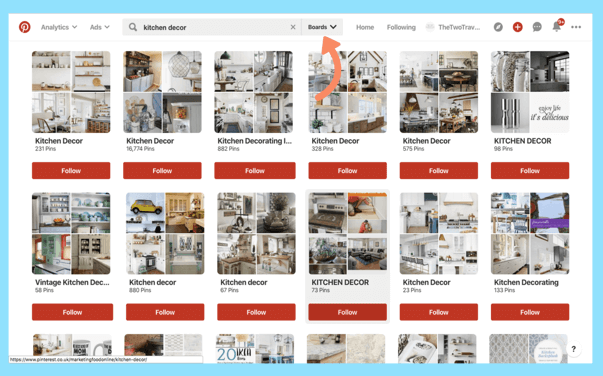
Pinterest boards are where you store your pins. As a representative of a brand or business, create a collection of boards that you can divide into categories. This will make it easier for your followers to easily search, find, and link to interesting boards.
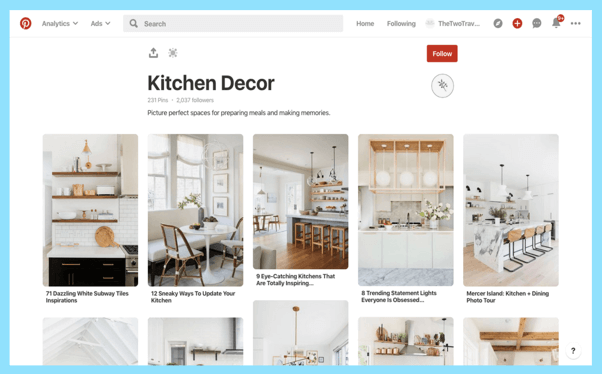
For example, if you have a travel company, you probably want to create boards about places where you can travel with your tourists. Creating ‘Topic areas’ is an easy way to help your audience find the information they need. If your page is going to be interesting, they will decide to keep an eye on your news.
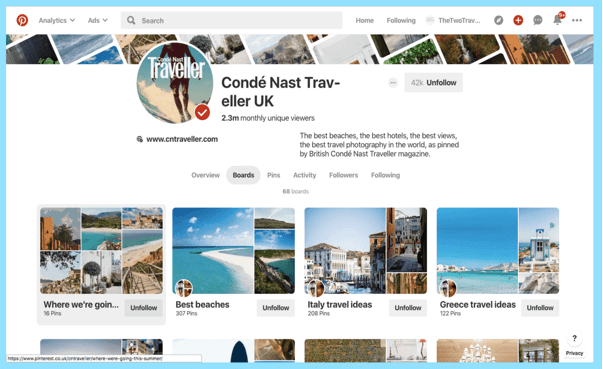
Pins - "Pins" so called Pins
The world of Pinterest revolves around high quality images called pins. You can create a "PIN" without connecting to the website, but we definitely recommend that you link it to your website in order to manage Pinterest more effectively for your business. Every pin can take you to the website through which it was placed. It could be an online store, a magazine, a blog or a company website. That's why eye-catching - an effective pin with an interesting description - is the best way to increase your audience on Pinterest. It is also important to collect and save other users' PINs to make sure you are creating a quality and interesting page.
Not only will this help your followers find more pins that interest them, but it is also a way to present your business as authoritative in your sector and become a resource for inspiration that will ultimately make your page active and popular. You can even be an "influencer".